Time to choose - the strength exercise list
In the bottom menu of the app, choose the training icon (the stopwatch).

Under Bodyweight you will find the Strength card. Press it so you may access the list of Bodyweight Strength Exercises.

After clicking on the Strength card, you see a long list of Exercises. There are 2 types of them: Reps Exercises (Pushups, Pullups, etc.) and Hold Exercises (Elbow Plank, Pushup Hold, etc.).
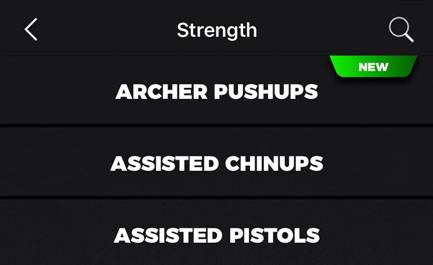
Exercises with reps
Let’s assume you want to work on your Pushups. The first time you open one of the exercises, an Assessment will open. You can start it by pushing the START button.
After the voice says 321GO, you will hear beeps. Each beep is a signal to do one repetition. Pay close attention to your technique while following the indicated tempo.
The goal is to perform as many clean repetitions UNBROKEN (in a row). Once your technique suffers or you get too slow, you push STOP.
In the next screen, you will be asked how many UNBROKEN REPS you could do. Choose your result and save it.
The next time you open the Pushups, you will see that the app has set an initial level for you. Should you want to adapt it, you can do so in the top slider.
In the middle of the screen, you will now see a row of numbers. These stand for the numbers of repetitions you will do in each of the 7 sets. For our example with Level 12 you will perform 5 Pushups in Set 1, then you will have 1 minute rest before you go on with 6 repetitions in Set 2 and so on. But don’t worry, you don’t have to keep these numbers in mind, the app will guide you.

If you are not familiar with the correct form to perform any exercise you can check the videos by clicking in the icon on the upper right corner.

So you are ready to nail this! Click on START on the bottom of the screen. You will see an overview of the whole workout again. This screen should look familiar as you know it from our Exercises module.
On top, you can see a picture of the exercise that you have to perform. During the workout, you can see it as an animation here if you have switched on “Animated Exercises” in the settings you can find in your profile.





